Laptop RAM & SSD Upgrade with Expert Software Installation – No Warranty Void at Tech Point Zone
At Tech Point Zone, we offer a safe and warranty-friendly way to upgrade your laptop’s SSD and RAM, giving your device a powerful performance boost — without compromising the original manufacturer’s warranty.
Why Upgrade Your RAM or SSD?
Whether you’re a student, professional, gamer, or content creator, upgrading your RAM or SSD can significantly improve your laptop’s:
Multitasking ability
Boot and load speeds
App performance
Storage capacity
System responsiveness
And the best part? You don’t have to replace your laptop — just enhance it.
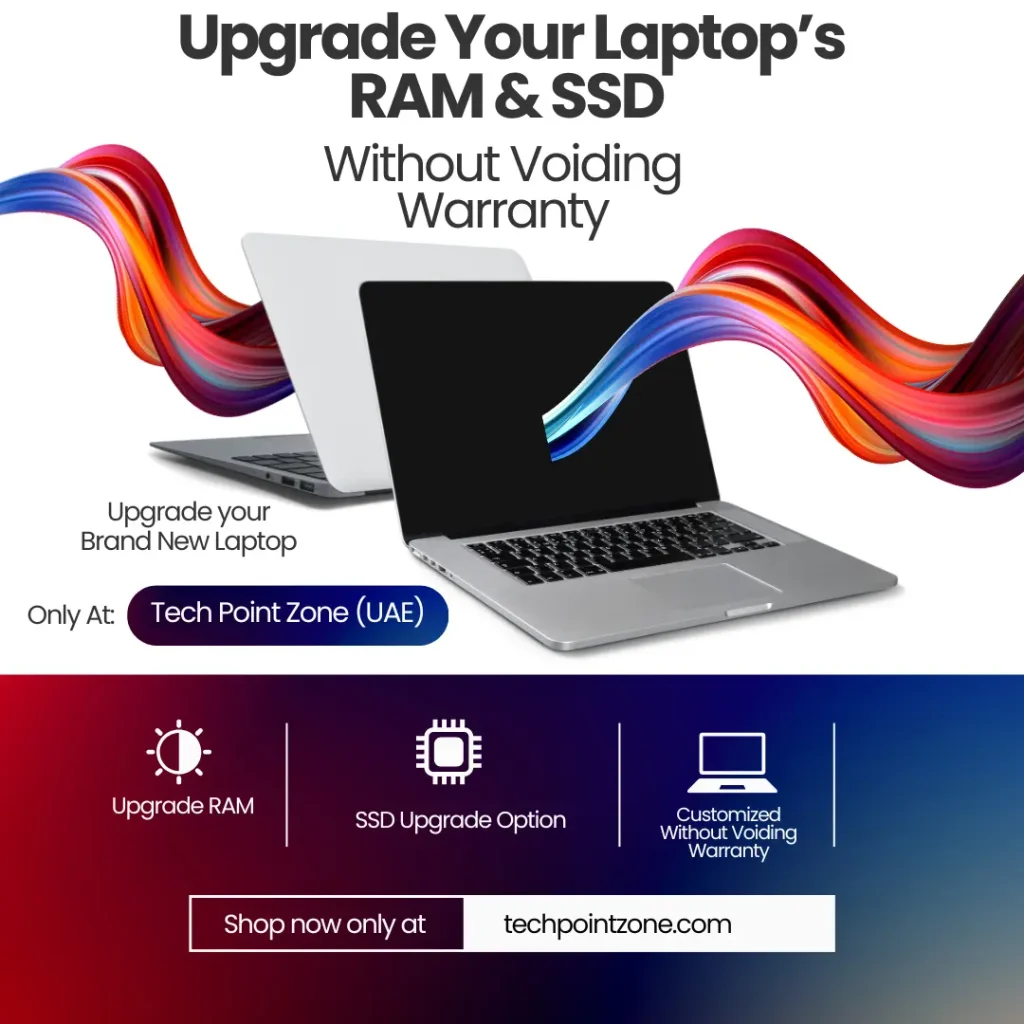
100% Warranty-Safe Upgrade Process
We know how important your warranty is. That’s why we follow strict, brand-approved procedures to ensure your warranty remains fully valid after the upgrade. Here’s how:
We only use original or brand-approved SSD and RAM modules
Upgrades are performed by certified technicians
No motherboard or BIOS tampering involved
We provide full documentation of the upgrade for future claims
Our team handles everything professionally — so you can enjoy better performance without worrying about voiding your warranty.
See Our Warranty And Upgrade Policy for more details.
What You Can Customize
We currently offer customization for:
RAM Upgrades: Boost your memory to run more applications smoothly and increase multitasking power.
SSD Upgrades: Switch to faster, more reliable solid-state drives with more space and better speed.
💡 Not sure what upgrade your laptop supports? Just contact us, and we’ll help you choose the best options based on your model.
Dear Customers! Please note that not all models Support Upgrades, as some come with non-upgradable RAM or SSD.
How It Works
Step 1: Contact our support team with your laptop model
Step 2: We recommend compatible SSD and RAM options
Step 3: Approve the upgrade and drop off (or ship) your laptop
Step 4: We upgrade it safely and return it with full documentation
Step 5: Enjoy faster performance — with your warranty intact!
Why Choose Tech Point Zone?
- Expert Installation – Done by professionals with years of experience
Fast Turnaround – Get your upgraded laptop back quickly
Warranty-Safe – No risks, no complications
Local Support – Based in UAE, we’re always here to assist
Trusted Tech Partner – Thousands of happy customers
Ready to Upgrade?
Contact us today to check compatibility and get your personalized quote.
📞 Call: +971 554949129
📧 Email: sales@techpointzone.com
🌐 techpointzone.com
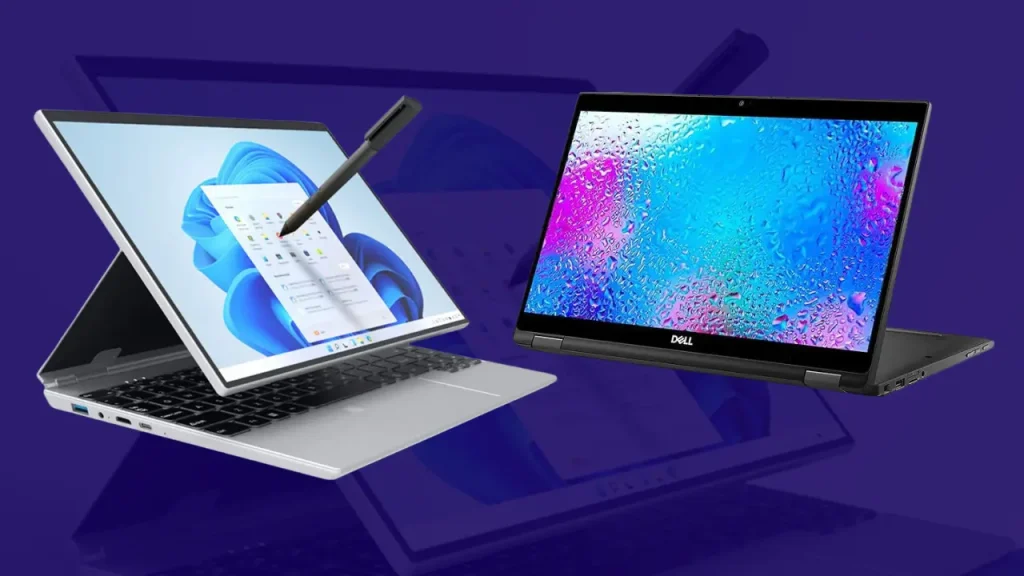

Software Services for All Laptops – Even If You Didn't Buy from Us
At Tech Point Zone, we believe every laptop deserves top performance — no matter where it was purchased. That’s why we offer dedicated software services to both our customers and anyone with a pre-owned or existing laptop needing attention.
Whether your device is running slow, stuck during boot, filled with unwanted software, or in need of a fresh start, our expert team is here to help.
Our Laptop Software Services Include:
✅ Windows Installation or Upgrade
Clean install of Windows 10 or 11 (with or without license key)✅ Driver Installation & Performance Tuning
We install essential drivers, optimize startup programs, and improve speed✅ Microsoft Office Setup
Installation of Office Suite (you provide the license or purchase from us)✅ Antivirus & System Protection
Installation of reliable antivirus software (free or premium options)✅ Data Backup & Restoration
We back up your important files before formatting, and help recover lost data✅ Essential Software Setup
Chrome, Zoom, PDF readers, file managers, and more based on your needs✅ Custom Software Requests
Development tools, design software, education apps, or dual OS installation
Available for All Users
- No need to purchase a laptop from us — these services are open to everyone
- Visit our Dubai store or book pickup & delivery in major UAE cities
- Same-day service available for most Windows installation tasks
- Special discounts when bundled with RAM, SSD, or screen upgrades
Tech Point Zone – Power Up Your Laptop, Warranty Intact.

