Is the ASUS ROG Zephyrus G16 the Perfect Gaming & Creator Laptop?
The ASUS ROG Zephyrus G16 is a strong challenger in the fast-paced world of high-performance laptops. It promises a powerful mix of gaming capability with a sleek, ultra-portable design. This isn’t just another gaming laptop; it’s a statement piece for anyone who want both top performance and sleek appearance. The Zephyrus G16, especially the Intel Core Ultra 9 and RTX 4070 configuration, wants to break the mold of large gaming rigs and find a place in the high-end market. It is aimed at people who need a computer that can handle tough games and creative work, but is also easy to carry around for work, travel, or coffee shop sessions.
This detailed review will look at every part of the Zephyrus G16 with the Intel Core Ultra 9 185H and NVIDIA RTX 4070, giving potential purchasers a full picture. The review will look at the design, display, performance, thermal management, battery life, software experience, and how it compares to similar products. The goal is to provide potential customers all the knowledge they need to make an informed choice, so that their next big purchase is exactly what they need.
Design & Craftsmanship: A Masterpiece of Portability
Unibody CNC-Machined Aluminum Chassis
The 2025 Zephyrus G16 features a completely new design, with a unibody chassis made from strong 6063 aluminum alloy that has been CNC-machined to fit perfectly. This choice of material not only makes the structure more robust, but it also adds to its high-end look and feel. 1 The chassis goes through eight steps, such as sandblasting, polishing, and anodizing, to get a strong but stylish finish.
There are two stylish colors for the laptop: Eclipse Gray and the brand-new, stunning Platinum White. 1 Both look good, but the Eclipse Gray has better keyboard contrast and a more integrated look for the Slash Lighting. The Platinum White, on the other hand, is better at disguising smudges and maintaining clean. This careful build makes the smartphone feel high-end right away.
Sleek Aesthetics and the New Slash Lighting
ASUS has improved the look of the laptop by replacing the old dot-matrix effect on the lid with a more simple “Slash Lighting” design, which is a diagonal line of tiny white LEDs. This new style gives the ROG a subtle but clear look 4, and you can turn it off to make it look more professional. The laptop can easily fit into a wide range of settings, from a gaming setup to a business conference.
Dimensions and Weight: The True Meaning of "Thin-and-Light" Gaming
The G16’s great portability for a 16-inch gaming laptop is one of its best features. It weighs only 1.85 kg (4.08 lbs) and is as thin as 1.49 cm (0.59 inches) at its thinnest point. 2 This makes it far lighter and thinner than many of its immediate competitors, which is what the “thin-and-light” gaming ultrabook idea is all about.
The G16’s very small and light body makes it easy to carry, but it also raises questions about how to keep it cool and get the best performance. This design choice means that the interior parts can’t use too much electricity. For example, the RTX 4070 in this model has a Total Graphics Power (TGP) of 105W 1, which is lower than the 130W or 140W found in other larger competitors. This reduced power allotment directly limits the GPU’s maximum performance, which means that games run at lower frame rates on this GPU than on a larger chassis with a greater wattage. Even with modern cooling systems like liquid metal and tri-fan technology 1, the CPU and the outside of the case can still get very hot when they are under load. This means that the cooling system is working as hard as it can to keep the heat under control in the small area. The G16’s design philosophy clearly puts portability, premium looks, and a streamlined profile ahead of raw, uncompromised, sustained peak performance. This makes the G16 a flexible “lifestyle” or “hybrid” gaming laptop that is great for people who like its sleek design and ability to work and play at the same time, even if it means giving up some of the best gaming frame rates that a thicker, heavier machine might give.
Visual & Auditory Immersion: The OLED Advantage

The Stunning 16-inch 2.5K 240Hz OLED ROG Nebula Display
People always say that the G16’s screen is one of its best features. The WQXGA OLED ROG Nebula Display is a beautiful 16-inch 2.5K (2560 x 1600) screen. With a refresh rate of 240Hz and a reaction time of 0.2ms, this panel is great for smooth, tear-free gaming, especially when used with NVIDIA G-Sync.
It has 100% DCI-P3 color gamut coverage, Pantone Validation for color accuracy (ΔE < 1), and Dolby Vision HDR support with VESA DisplayHDR True Black 500 certification, making it a dream for making content and watching multimedia. This means bright colors, deep blacks, and amazing contrast. The maximum brightness is 500 nits HDR and 400 nits SDR, and the measured values are around 462 nits, which is bright enough for use outside.
In a product where design choices can affect raw performance, the great display is a key part of the entire premium experience. Even if the raw frame rates aren’t the best in the business, a display that looks great may make gaming and watching entertainment seem better. The display is a strong selling point for a market that appreciates high-end functionality and a smooth user experience. This means that even if the laptop doesn’t win benchmark wars, the gaming and media consumption experience is top-notch, which helps to justify the high price by shifting the focus from performance numbers to the overall quality of the user’s experience with the device.
Exceptional Audio Experience
The audio system is a significant upgrade, featuring a 6-speaker array (dual woofers and two tweeters) with Smart Amp Technology and Dolby Atmos support. Reviewers praise its strong, full-bodied, clear, and vibrant sound, noting a 47% volume increase and an ultra-low bass frequency of 100Hz. This makes it enjoyable for gaming, movies, and music without necessarily needing external speakers.
Webcam and Microphone Quality
For modern communication, the G16 includes a 1080p FHD IR camera with noise-canceling microphones, supporting Windows Hello for secure login. The camera captures crisp photos and videos, and the microphones offer clear audio. However, some reviews note that exposure can be inconsistent depending on background lighting, suggesting a potential need for firmware optimization.
Performance Under the Hood: Core Ultra 9 & RTX 4070 Analysis
For modern communication, the G16 includes a 1080p FHD IR camera with noise-canceling microphones, supporting Windows Hello for secure login. The camera captures crisp photos and videos, and the microphones offer clear audio. However, some reviews note that exposure can be inconsistent depending on background lighting, suggesting a potential need for firmware optimization.
Intel Core Ultra 9 185H: CPU Performance for Gaming, Productivity, and AI

The Intel Core Ultra 9 Processor 185H, which has 16 cores and 22 threads, powers the Zephyrus G16. It has a boost clock speed of up to 5.1 GHz and 24MB of cache. Intel’s Meteor Lake H mobile platform has this CPU as its best. It has a hybrid architecture with Performance and Efficiency cores and two Low Power Cores for light tasks. The Core Ultra 9 is great for everyday usage and productivity. It scores more over 4,000 points in PCMark 10, which is a good score for everyday use. It is said to be “powerful enough for gaming and other tasks that use a lot of CPU.” The Core Ultra 9 is more efficient than the Core i9 14900HX found in some competitors. It uses less power and operates cooler, which can help the battery last longer and the fan noise go down.
The processor also has an Intel AI Boost NPU (Neural Processing Unit) that can do up to 11 TOPS (Tera Operations Per Second) of AI work. This NPU is meant to speed up AI-enhanced apps so that the CPU and GPU can do their best work on things like video conversations (with noise suppression and background effects) and AI-driven workflows in the future. The Zephyrus G16 is a more flexible and “future-ready” machine for content creators and professionals since it has a dedicated NPU. It shows that ASUS knows how important AI is becoming in everyday computing and creative tasks. This adds a lot of value beyond simply gaming performance and makes the laptop more appealing to a wider range of people.
NVIDIA GeForce RTX 4070 Laptop GPU: Understanding its Capabilities
The laptop has an NVIDIA GeForce RTX 4070 Laptop GPU and 8GB of GDDR6 VRAM. This GPU has a Total Graphics Power (TGP) of 105W (85W base + 20W Dynamic Boost) with a ROG Boost clock of 2105MHz. NVIDIA calls the RTX 4070 mobile the “Best mid-range” GPU since it can play games as well as the RTX 3080 mobile from the previous generation. It works nicely with laptops that are good for light gaming. 20 The RTX 4070 works with the latest NVIDIA technologies, such as DLSS 3 with Frame Generation for realistic graphics, dedicated Ray Tracing Cores for low-latency gameplay, NVIDIA Encoder for live broadcasting, and NVIDIA Studio for speeding up creative workflows. These elements are very important for increasing frame rates and improving visual integrity in modern games, especially at higher resolutions.
Crucial Aspect: The 105W TGP Limitation and its Real-World Impact
The RTX 4070 is a good GPU, however its performance in the Zephyrus G16 is greatly affected by its 105W TGP limit. This is a very important aspect that sets it apart from its competition. For example, the Lenovo Legion Pro 7i with an RTX 4070 can exceed 130W TGP 10, while many other RTX 4070 laptops have a greater TGP. Because this version of the RTX 4070 uses less power, it won’t be able to reach the same peak performance as those with more power. Reviewers say that this problem can “hinder gaming performance, potentially causing double-digit FPS loss” 4 and leads to a “surprisingly underwhelming performance” 14 or “good but not consistently great” experience for the price. The 8GB of VRAM is enough for 1080p gaming, but it may not be enough for future demanding games that run at higher resolutions (1440p or 1600p), even with DLSS 3 and Frame Generation.
The G16’s 105W TGP is a direct result of how thin and light it is. A slimmer chassis has less area for heat to build up, therefore power limitations are needed to keep things from getting too hot. This lower TGP means that less power is sent to the GPU, which means that the clock speeds stay lower and the raw gaming frame rates are lower than with higher-wattage RTX 4070 implementations. The G16 has a great design and display, but its performance is limited on purpose to keep its shape. This means that purchasers who want the best frame rates for their money might receive better raw performance from bigger, less stylish laptops with the same GPU. The G16 is designed to have a good balance of features, not to smash benchmark records. This is a purposeful decision by ASUS that puts the whole user experience (portability, aesthetics, display) ahead of raw power without limits.
Table: Estimated Gaming Performance – ASUS ROG Zephyrus G16 Intel Core Ultra 9 RTX 4070 (2560×1600 Resolution)
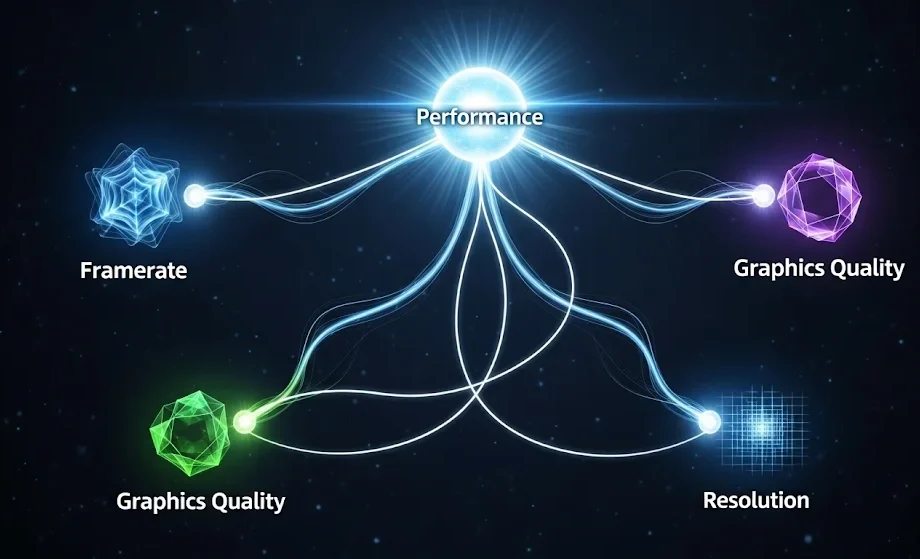
Game Title | Graphics Settings | Estimated Average FPS | Notes |
Cyberpunk 2077 | RT Ultra, DLSS Quality/FG On | 60-75 FPS | Requires DLSS/Frame Generation for smooth experience. Performance impacted by 105W TGP compared to higher wattage RTX 4070s. 4 |
Forza Horizon 5 | High/Ultra Preset | 90-110 FPS | Good performance, but pushing 240Hz will require DLSS. 4 |
Red Dead Redemption 2 | Ultra Optimized, TAA | 70-85 FPS | Solid performance at native resolution. 5 |
F1 23 | High/Ultra Preset | 70-90 FPS | Playable frame rates, but not class-leading for the GPU tier. 6 |
Doom Eternal | Ultra Preset | 150-200+ FPS | Highly optimized game, can leverage high refresh rate. 17 |
Total War: Warhammer 3 | High/Ultra Preset | 50-70 FPS | Playable, but can see better on other laptops. 6 |
Note: Direct gaming benchmarks for the Intel Core Ultra 9 + RTX 4070 configuration are limited in the available data. The estimated FPS ranges above are derived from general RTX 4070 mobile performance, considering the 105W TGP limit of the Zephyrus G16, and some benchmarks from similar configurations or the RTX 4080/4090 models within the G16 chassis where thermal behavior is consistent.
Content Creation & AI Acceleration
The G16 is a good computer for making content because it has a hybrid architecture with built-in Intel Arc graphics (iGPU) as well as a dedicated NVIDIA RTX 4070. The Core Ultra 9 does well on productivity tests like PCMark 10 and can handle CPU-heavy activities, but it might not do as well as the Core i9 14900HX in raw multi-core benchmarks like Cinebench. The RTX 4070’s CUDA cores and AI features (DLSS, Optix) help demanding programs like Adobe Photoshop, Premiere Pro, and Blender run faster. This is what NVIDIA Studio drivers and features do. By taking these activities off the CPU and GPU, the built-in NPU makes AI-powered creative workflows even better. These include video upscaling, noise reduction, and other smart features.
Buy Asus Zephyrus G16 in UAE at Best Price
Addressing the Real-World Experience: Thermals, Battery & Software
Thermal Management Deep Dive
Even though ASUS’s ROG Intelligent Cooling system is very advanced and incorporates liquid metal thermal compound, Tri-Fan technology, 2nd Gen Arc Flow Fans (which use 11% less power and move 16% more air), and new high-efficiency air outlets 1, the Zephyrus G16 still gets hot when it’s working hard. When playing hard games, the reported CPU temps often reach 90–95°C, and the GPU temperatures stay around 75–79°C. Some people think that high temperatures are usual for thin gaming laptops, but the chassis, especially the top part near the display and WASD buttons, can get “painfully hot” to the touch. The bottom of the laptop also becomes very hot, which makes it hard to use on your lap as you play. 7 The fans work well to move air, although they may get “very loud” in performance and turbo modes, which could be a problem in shared spaces.
Solutions for Thermals
Several strategies can help manage the G16’s thermals. Users frequently recommend using a laptop cooling pad or a simple stand to elevate the laptop and improve airflow, which can reduce temperatures by a few degrees. A significant factor in thermal management is the default software. Many users report that uninstalling Armoury Crate and using the lightweight G-Helper utility drastically improves idle temperatures and overall cooling efficiency by stopping non-essential ASUS services. G-Helper also offers custom fan curve control and the ability to undervolt the CPU/GPU, further optimizing thermals. Manually lowering the CPU power level (e.g., to 20W) via Armoury Crate or G-Helper can significantly reduce CPU temperatures without a noticeable performance impact, especially if targeting 60 FPS.
Battery Life Realities

The Zephyrus G16 has a 90Wh battery. Reports on battery life differ. Some professional evaluations say that the battery life is “subpar” because it only lasts about six and a half hours in PCMark 10, which is not good compared to the AMD version of the G14. However, users of the Core Ultra 9 model say that it lasts “8 to 10 hours of battery life” for everyday use, and maybe even longer. This is a big difference from the 3-4 hours that HX-chip laptops usually last. As is normal for high-performance gaming laptops, you should only expect a couple of hours at most for gaming. If you have a lot of Chrome tabs open and are using your computer for work, you should anticipate it to last about 6 to 7 hours. People say that the Core Ultra 9 lasts longer than Intel’s HX models since it uses less power (28W peak power drain).
variable testing methods can explain why the claimed battery life is variable. Review sites often utilize standardized standards that are harder than what most people would do with their computers. Also, the software you use, like the default Armoury Crate or the optimized G-Helper, can have a big effect on how long your battery lasts. The Core Ultra 9 is more efficient than older HX CPUs, but to get 8–10 hours of use, you probably need to use it extremely little and optimize the software. For mixed use, 6–7 hours is a safer guess. For gaming, you still need to be plugged in. Knowing this small difference helps potential purchasers have realistic expectations.
Software Experience: Navigating Armoury Crate Issues and G-Helper Benefits
The default ASUS Armoury Crate software is a common source of user frustration. Reports indicate it can be slow, laggy, clunky, and prone to causing major performance drops, micro-stutters, and erratic behavior, especially when switching between power modes or running on battery. Some users have even described the software experience as a “disaster”.
This big difference between how people use Armoury Crate and G-Helper (which is praised for its performance boost and better cooling 21) shows that the default OEM software is not just a control panel; it can also make the hardware work worse because of bloatware, background services, or bad optimization. It works well as a major performance bottleneck and a source of user irritation.
G-Helper is a lightweight, fast, and easy-to-use third-party tool that is highly recommended. G-Helper has important features including automatic and seamless GPU switching, configurable power restrictions and fan curves, CPU boost toggles, and better battery charge limitations. When users turn off Armoury Crate’s background services and use G-Helper, they always say they get “better cooling and performance.” You can use both, but they can cause problems. It’s best to stick with G-Helper for performance and temperature control and just utilize Armoury Crate for certain functions, like customizing the keyboard illumination, if you really need to. The fact that so many people are using G-Helper shows that users can make their laptops run better and stay cooler by taking charge of the software layer. This indicates that the G16’s “out-of-the-box” experience might not be the best, but there is a fault that can be fixed to make the experience better after purchase.
Memory & Storage: Configuration Choices and Future-Proofing
The 16GB LPDDR5X RAM (Soldered, Max 16GB for this configuration)
The Zephyrus G16 with the Intel Core Ultra 9 RTX 4070 has 16GB of LPDDR5X RAM, which is soldered directly to the motherboard. For this model, the most important thing is that the maximum capacity is only 16GB. This means that users can’t update it to larger capacities like 32GB or more. Some reviews say that 16GB of RAM is “cutting it close to minimum spec for gaming” for future-proofing, even if it is enough for most modern games and normal productivity tasks. 16GB might not be enough for heavy multitasking or future AAA games as games and creative apps get more demanding. The Zephyrus G16’s higher-end variants, like the RTX 4080 and 4090, do have 32GB of LPDDR5X RAM. This RAM is likewise soldered, but it gives you more room to work with.
The fact that it only has 16GB of soldered, non-upgradeable RAM is a big problem for the long-term durability of this high-end device. The amount of RAM that gaming and content development software needs keeps going up. What is plenty today might not be enough in two to three years. This limit makes it harder for the laptop to meet future software needs, which could shorten its useful life as a high-performance machine. This 16GB RAM limit is a big problem for customers who want to make a big purchase in the future. The laptop’s design and display are great, but this particular combination could not last as long for heavy users as versions with 32GB of RAM or upgradeable slots.
1TB PCIe Gen4 NVMe SSD: Speed and the Option for Storage Expansion
The laptop includes a fast 1TB PCIe Gen4 NVMe M.2 SSD for storage. This provides excellent read and write speeds, ensuring quick boot times, rapid game loading, and smooth application performance. A significant advantage for users with large digital libraries or content creation needs is the inclusion of a second M.2 PCIe expansion slot. This allows users to easily add a second SSD, effectively doubling or tripling their storage capacity, addressing concerns about storage limitations for games and software.
Connectivity & Ergonomics: Ports, Keyboard, and Touchpad
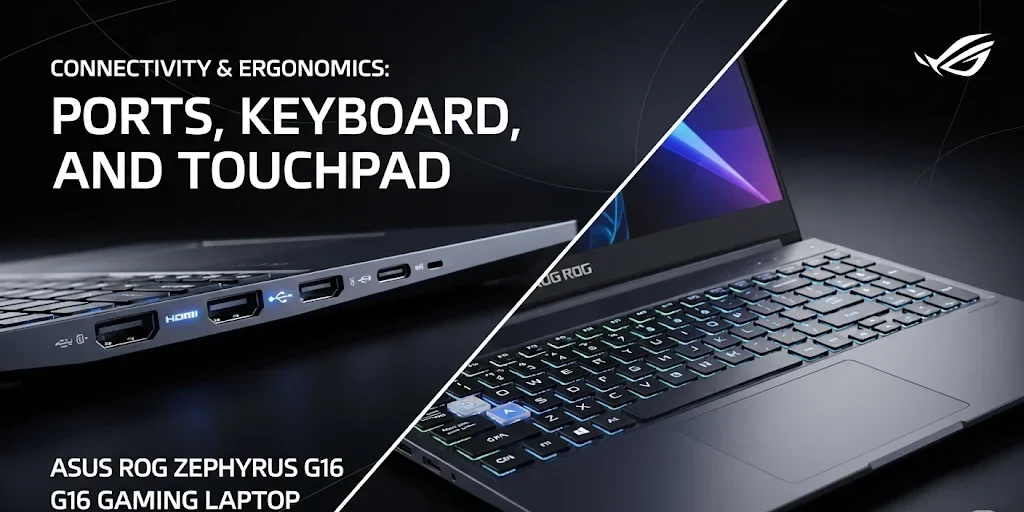
Comprehensive I/O
The Zephyrus G16 has a lot of ports, which makes it easy to connect to other devices. It has a 3.5mm combo audio jack, an HDMI 2.1 FRL port for external displays, two USB 3.2 Gen 2 Type-A ports, one USB 3.2 Gen 2 Type-C port with DisplayPort™ and power delivery support (10Gbps), one Thunderbolt™ 4 port with DisplayPort™ and power delivery support (40Gbps), and one SD card reader (UHS-II, 312MB/s). It has USB-C connections on both sides, which makes it easy to charge and attach devices. Wi-Fi 7 (802.11be) and Bluetooth 5.4 are the newest and best ways to connect wirelessly.
Keyboard: How it feels to type and the backlighting
People say the keyboard is “awesome” and “fantastic,” and it feels great to type on. It has a substantial 1.7mm key travel distance with keycaps that are 12% bigger, making it comfortable and responsive for both typing and gaming. The keys are rated for 20 million pushes, which means they will last a long time. It has 1-Zone RGB backlighting that can be controlled by software. The unibody chassis design makes typing on the whole keyboard deck feel more solid.
Touchpad: Size, Material, and Accuracy
The Zephyrus G16 has a glass touchpad that is “expansive” and “ultra-comfortable,” and it is 37% bigger than the previous version. The touchpad matches the display’s 16:10 aspect ratio. It tracks smoothly and with great accuracy, and palm rejection works perfectly. 3 Some customers, on the other hand, say that the touchpad’s closeness to the front lip of the chassis can sometimes cause “ghost touches” or “fake swipes” when the laptop is on their lap.
The fact that people keep saying how great the keyboard and touchpad are in terms of quality, size, and typing feel shows that these input devices make the total user experience better, especially for a laptop that is meant for both gaming and work. During extended sessions, a comfortable keyboard and a precise, big touchpad help you stay awake and work faster. This supports its high-end status and justifies its price beyond just performance measures, making it appealing to people who want to have a nice everyday connection with their device.
Value Proposition & Competitive Landscape
Price-to-Performance Analysis for the Zephyrus G16 (RTX 4070)
The ASUS ROG Zephyrus G16 with the Intel Core Ultra 9 and RTX 4070 costs roughly AED 6200 in stores and online in the UAE. However, Tech Point Zone offers a unique deal for you. You can get the Asus Rog Zephyrus G16 from Tech Point Zone for just 6080 AED, and it comes with a full year of local service at our Dubai store. People have different ideas about how much it’s worth. Some reviews say that the “poor price-to-performance ratio” is because it doesn’t perform well in games for the price, especially since it has a 105W TGP limit. Others call it “decent value for money” or “one of the better-value configurations,” noting its high-end design, great OLED display, and portability. The high price is mostly due to its beautiful design, unibody aluminum chassis, brilliant OLED screen, loud speakers, and wide range of ports, not just its raw GPU power.
Everyone has a different idea of what “value” means. For a lot of reviews of gaming laptops, it’s all about how many frames per dollar they get. In that very specific way, the G16’s 105W TGP RTX 4070 might not be as powerful as a 130W RTX 4070 in a cheaper, bigger laptop. But people always appreciate the G16 for its high-end design, beautiful OLED screen, loud speakers, and slim, light body. These are high-end features that add a lot to the cost and make the overall user experience better. The G16’s high pricing isn’t just because of its raw performance benchmarks; it’s also because of its whole premium bundle. The laptop looks and feels as wonderful as it works. The value proposition changes for a market that likes high-end design and luxury. The G16 is one of the greatest premium thin-and-light experiences for the money, which makes it a great pick for people who want a mix of power and prestige and are prepared to spend for a better build, display, and portability.
Highlighting the G16's Unique Selling Points
- Gorgeous OLED Display: A true standout feature, offering unparalleled visuals for gaming, movies, and creative work.
- Ultra-Thin & Light Design: Exceptional portability for a 16-inch gaming laptop, making it genuinely suitable for travel and daily commuting.
- Premium Build Quality: CNC-machined aluminum chassis provides a luxurious feel and robust durability.
- Superior Audio: The 6-speaker system delivers an immersive sound experience.
- Intel Core Ultra 9 Efficiency & AI: Offers a balance of performance, better battery life, and future-ready AI capabilities.
- Comprehensive Port Selection: Includes Thunderbolt 4 and an SD card reader, ensuring broad connectivity.
Table: Competitive Comparison - ASUS ROG Zephyrus G16 RTX 4070 vs. Key Rivals
Feature | ASUS ROG Zephyrus G16 RTX 4070 | Razer Blade 16 (RTX 4070) | Lenovo Legion Pro 7i (RTX 4070) | Alienware x16 R2 (RTX 4070) | HP Omen 16 (RTX 4070) |
CPU | Intel Core Ultra 9 185H 1 | Intel Core i9-13950HX / 14900HX 27 | Intel Core i9-14900HX 10 | Intel Core Ultra 9 Series 1 (185H) 30 | Intel Core i7-13700HX / AMD Ryzen 7 7840HS 32 |
GPU & TGP | RTX 4070 @ 105W 1 | RTX 4070 (TGP not specified, but generally higher) 27 | RTX 4070 @ 130W 10 | RTX 4070 (TGP not specified) 30 | RTX 4070 (8GB) 32 |
Display | 16″ 2.5K OLED 240Hz 1 | 16″ DUAL-MODE Mini-LED (UHD+ 120Hz / FHD+ 360Hz) or OLED QHD+ 240Hz 27 | 16″ WQXGA (2560×1600) IPS 240Hz 10 | 16″ 2560×1600 240Hz (OLED option available, FHD+ 480Hz IPS also mentioned) 30 | 16.1″ QHD (2560×1440) IPS 240Hz 32 |
RAM | 16GB LPDDR5X (Soldered, Max 16GB) 1 | 16GB/32GB DDR5 (often upgradeable) 27 | 32GB DDR5 (upgradeable) 10 | 32GB LPDDR5X (Soldered) 30 | 16GB DDR5 (upgradeable) 32 |
Storage | 1TB PCIe Gen4 SSD (2x M.2 slots) 1 | 1TB PCIe SSD (often 2x slots) 27 | 1TB PCIe Gen4 SSD (2x M.2 slots) 10 | 1TB M.2 NVMe SSD 30 | 1TB PCIe Gen4 SSD 32 |
Weight & Thickness | 1.85 kg / 1.49 cm 2 | 2.45 kg / 2.2 cm 27 | 2.24 kg / 1.76-1.98 cm 10 | 2.66-2.72 kg / 1.85 cm 31 | 2.35 kg / 2.36 cm 33 |
Key Pros | Stunning OLED, ultra-thin/light, premium build, great audio, efficient CPU, Thunderbolt 4. 1 | High craftsmanship, high TGP options, dual-mode display (some configs). | Higher TGP for RTX 4070, better raw gaming performance, large battery. | Sleek design, strong performance, QHD+ OLED available. | More affordable, good airflow, often higher TGP. |
Key Cons | 105W TGP limits RTX 4070, runs hot, loud fans, 16GB soldered RAM. | Very expensive, shorter battery life (high power), shallower keyboard feel. | Bulkier, heavier, massive power brick, IPS display (no OLED). | Runs hot/loud, can be very expensive, some display options less versatile. | Heavier, plastic chassis, no OLED, 16:9 aspect ratio. |
Approx. Price | ~$1,999 15 | ~$2,700+ 34 | ~$1,800+ 34 | ~$1,800+ 34 | ~$1,100+ 34 |
Who Should Buy the ASUS ROG Zephyrus G16 RTX 4070 in 2025?
The ASUS ROG Zephyrus G16 with the Intel Core Ultra 9 and RTX 4070 is ideally suited for several distinct user profiles:
- The Mobile Gamer: This laptop is perfect for individuals who prioritize a sleek, portable design without completely sacrificing gaming performance. They desire the ability to game on the go, but also appreciate a premium aesthetic for everyday use. They understand that achieving peak performance might involve a trade-off for superior portability and design.
- The Creative Professional/Content Creator: Individuals who require a powerful laptop for tasks such as video editing, graphic design, or 3D rendering will benefit significantly from the OLED display’s color accuracy, the Core Ultra 9’s efficiency and integrated NPU, and the RTX 4070’s NVIDIA Studio capabilities. The laptop’s portability allows them to work effectively from virtually anywhere.
- The Hybrid User: This machine is an excellent fit for professionals or students who need a powerful workstation during the day that can seamlessly transition into a capable gaming machine at night. They value a laptop that maintains a professional appearance but can still handle their entertainment needs with ease.
- The Premium Enthusiast: Buyers who appreciate high-end craftsmanship, stunning visual experiences, and a refined user interface will find the G16 compelling. This group is often willing to pay a premium for these qualities over raw benchmark numbers, valuing the holistic experience and prestige of the device.
Final Verdict & Recommendation for Tech Point Zone Customers
The ASUS ROG Zephyrus G16 is a stunningly designed gaming laptop that is both portable and very immersive. It has an Intel Core Ultra 9 and an RTX 4070. It makes a clear point: a great user experience and a premium design are just as vital as sheer power. It is important to know that the RTX 4070 has a TGP restriction because of its narrow chassis. This means that it won’t always beat bigger competitors with the same GPU, even though it can handle QHD+ gaming well, especially with DLSS and Frame Generation. The 16GB of soldered RAM is certainly something to think about if you plan to utilize it a lot over time.
Here is some useful information for Tech Point Zone consumers in Dubai:
Put Experience First, Not Raw Numbers: The Zephyrus G16 is a great pick if you want an amazing OLED screen, a sleek and portable design that can fit in with any professional setting, and great sound quality. This laptop is fun to use every day, not only for gaming.
G-Helper: Optimize Installing and utilizing G-Helper is highly advised to get the most out of your laptop and fix any software-related performance or heat problems. This will make the experience for users much better.
Think about how much RAM you need: Know that the RAM is soldered and has 16GB. It is plenty for most contemporary games and everyday tasks. However, if you want to make a lot of content or want to make sure that your system will be able to handle the most demanding games in a few years, think carefully about whether 16GB will be enough for your long-term needs.
Take care of the thermals: To keep the laptop at the right temperature and comfort level for long gaming sessions, you should use a cooling pad or raise the laptop.
Value Redefined: This model may not win every comparison of frame rates per dollar, but the G16 gives a great premium experience for the price, making it a fantastic choice for those who care about the small nuances in their technology.
Try out the ASUS ROG Zephyrus G16 for yourself. Check out Tech Point Zone in Dubai or the website to learn why this laptop is the best mix of style, portability, and performance for today’s gamers and creators.



